Streamlined Accounting Strategies, LLC is no longer in business
I have retired after 25 years as a CPA and am off on new adventures! It has been a privilege to work with many wonderful clients and colleagues over the past 25 years. Thanks for being part of the journey.